Loading a Certificate
Operators can either load their own Java KeyStore (JKS) file with the private key and the certificate, or the KeyStore file that was generated using one of the options through the ARM GUI.
Load Certificate
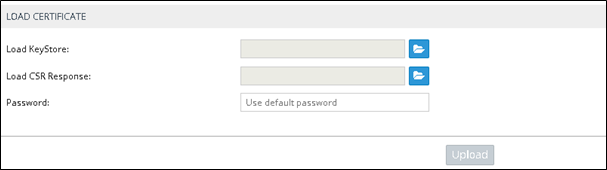
If the Generate Private Key and CSR option was selected previously, operators can also upload the CSR Response (the signed certificate) together with the original JKS file that was generated.
The CSR Response file format must be p7b which holds a full chain of certificates.
If an operator creates their own KeyStore with a non-default password, the KeyStore Password must be provided.
A full Tomcat restart will be performed if a password is changed. This operation is longer than the regular upload; it might take few minutes. During this time, the GUI will be unavailable and might time out. If it times out, pressing Ctrl + F5 can solve the issue.